|
|
|
|
Using Conservation Practice Physical Effects (CPPE)
The Conservation Practice Physical Effects application is used to look up the Conservation Practice Physical Effect values for each Conservation Practice and Resource Concern in every state. Information on how the values were determine and their application to program and practice ranking can be found in the Explanation of CPPE Values.
To look up CPPE Values:
Login to CPPE.
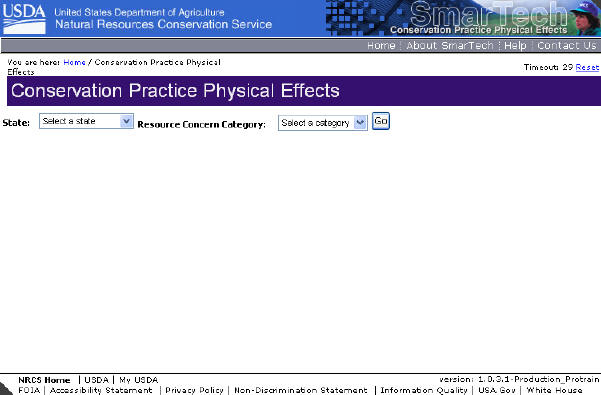
Select a State from the drop-down list.
Select a Resource Concern Category from the drop-down list.
Click Go.
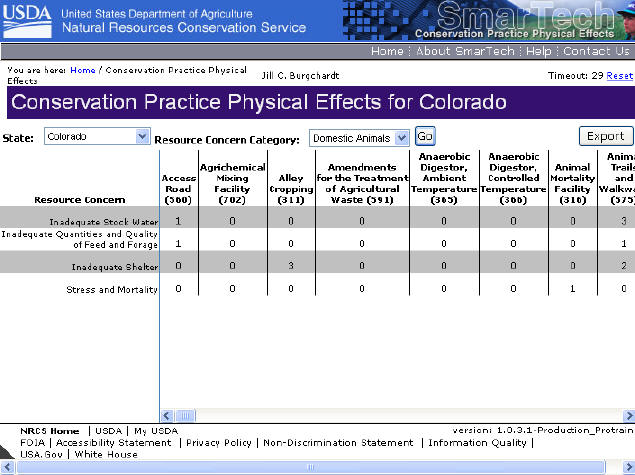 0
0
The resulting data set can be extensive. Many users find it easier to navigate the data in an Excel format rather than a web page.
Click Export to generate an Excel version.
Click Save to save the file to your local drive.
The application automatically assigns the name RenderExcel.xls, if you do not rename it.
Rename each export to avoid overwriting when performing multiple downloads.
Downloaded data does not contain report-type headers. Provide a meaningful name to distinguish between download contents and dates, such as CO_560_as of_02272007.xls) can help you determine